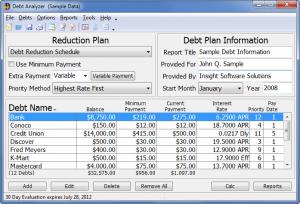Debt Analyzer
4.2.1.1
Size: 1 KB
Downloads: 4780
Platform: Windows (All Versions)
Insight Software Solutions, developer that also has some handy automation tools and some amusing education games to offer, came up with the finance tool Debt Analyzer to help you get out of debt and avoid the dreaded filing for bankruptcy. The application helps you understand your debt situation, manage it, and follow a plan to get out of debt.
The Debt Analyzer installation file is a mere 3.6MB in size. If you value your time, you will appreciate that you won’t spend much of it waiting for the download to complete. A simple setup wizard will pop up when you run this 3.6MB file and will guide you through the installation process. Debt Analyzer provides support for numerous Windows editions, from Windows 98 up to Windows 7. If your PC has a Pentium or equivalent processor, 10MB of free disk space, and is powered by one of the aforementioned Windows editions, you won’t have problems running Debt Analyzer.
There are three main sections on Debt Analyzer’s interface: Reduction Plan in the upper left hand corner, Debt Plan Information in the upper right hand corner, and Debt Name in the lower part. Buttons for several Debt Analyzer functions are available in the upper and the lower part of the interface.
When you run Debt Analyzer, you are presented with a Quick Start Guide – you’re very well advised to go through this guide as it contains valuable information about the functionality the application has to offer. It will explain, for example, that it covers three types of consolidation plans (Debt Reduction Schedule, Loan Cons:
Free to use for an evaluation period of 30 days.
Pros
Won’t take long to get Debt Analyzer up and running. To help you get familiar with its functionality, Debt Analyzer presents you with a Quick Start Guide and comes with a sample plan to get out of debt. Use Debt Analyzer to create a plan and take control of your debt.
Cons
olidation, and Timed Debt Elimination) and it tells you a little bit about each of these plans. To further help you understand the sort of functionality it has to offer, Debt Analyzer comes with a sample debt reduction plan. Once you get familiar with Debt Analyzer and understand how it works, you will be able to create your own plan to get out of debt. Please note that Debt Analyzer is only free to try. You can use the application for free for no longer than 30 days. Once this trial period is over, you will have to get a license to keep using the application. Create a personalized, professional plan to manage and get out of debt.
Debt Analyzer
4.2.1.1
Download
Debt Analyzer Awards

Debt Analyzer Editor’s Review Rating
Debt Analyzer has been reviewed by George Norman on 29 Jun 2012. Based on the user interface, features and complexity, Findmysoft has rated Debt Analyzer 4 out of 5 stars, naming it Excellent